


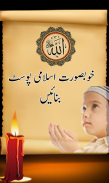


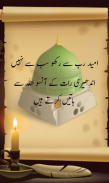
Islamic Post Maker

Islamic Post Maker ၏ ရွင္းလင္းခ်က္
Islamic Post Maker is Specially Design for Making Beautiful Islamic Post,like hadith,and Islamic quote Application.Islamic Post Maker is Very Efficiently ,Easy to Use,Specially design for those people who do not Know about Special Editing Software.
With the Help Of Islamic Post Maker,Simply select Photo Gallery And Start Writing post,You can pick Custom Template inside from the app and make beauty Post.Special
Urdu Keyboard is Designed for Writing Islamic Post,Do Not worry About that whether your Phone Support Urdu Or not, it Has special Keyboard for Urdu,as well as for English.
How To Use Islamic Post Maker application:
Islamic Post Maker is very easy to use ,simply pick image from gallery start adding beauty sticker to selected image and zoom in and zoom out the sticker easily,simple click the sticker and drag finger to screen the sticker size will larger or smaller according to you need.
when you writing text click the text button it open the Urdu keyboard ,write text and click OK ,Text activity is opening where you can apply beauty font and colour to the text ,also apply gradient to text simply click the gradient button for changing gradient effect.you can apply stroke to the text.
Islamic Post Maker Feature:
(1) Gallery: User can Pick Picture From Gallery.
(2) Add image: User also select multiple small size picture From gallery to write something about it.
(3) Text: after you select images from gallery you Write text on it,it open a new keyboard For writing text.
(4) Sticker: select beautiful sticker in Categories like,Flower,Islamic,Generals.
(5) Shadow: apply shadow to the text and manage with progress bar.
(6) save:simply you can save your picture in UrduPoetry Folder In SD card.
(7) Text Editing Activity Feature:
(a)Font.
(b)color.
(c)gradient.
(d)Stroke.
Text Feature:
(8) Color: simply a color dialogue is open and you chose beautiful colour for your text.
(9) Gradient: With the help of this feature,user will select beautiful gradient for the text,it has simple gradient,emboss,and debose gradient is available for user.
(10)size: adjust your text size .
(11)font: beautiful Font is available for urdu english font and text.
(12)background: Islamic Post Maker editor provide beautiful wallpapers for writing beautiful post.
(13s)Stroke:You can apply stroke to the text.
အစ္စလာမ့် Post ကိုဖန်ဆင်းတော်မူသောဘုရားကို hadith ကဲ့သို့တင့်တယ်အစ္စလာမ့် Post ကိုဖော်ဆောင်ရေးတို့အတွက်အထူးဒီဇိုင်းဖြစ်ပြီး, အစ္စလာမ့်ကိုးကား Application.Islamic Post ကိုဖန်ဆင်းတော်မူသောဘုရားကိုအလွန် efficient ဖြစ်ပြီး, လြယ္ကူအသုံးပြုနည်း, အထူးအထူးတည်းဖြတ် Software များနှင့်ပတ်သက်ပြီးသိပါဘူးသောသူတို့ကိုလူတို့အဘို့ဒီဇိုင်း။
အစ္စလာမ့် Post ကိုဖန်ဆင်းတော်မူသောဘုရားများ၏အကူအညီဖြင့်, ရိုးရှင်းစွာအဓာတ်ပုံပြခန်းပြီးတော့ Start ကိုရေးသား post ကို select လုပ်ပါ, သင်က app ကိုအနေဖြင့်အတွင်းအပြင်စိတ်တိုင်းကျ Template ကိုကောက်နဲ့အလှအပ Post.Special စေနိုင်သည်
ဒူ Keyboard ကိုရေးသားအစ္စလာမ့် Post ကိုများအတွက်ဒီဇိုင်းဖြစ်ပါတယ်, သင့်ဖုန်းပံ့ပိုးမှုဒူရှိမရှိဒါမှမဟုတ်မစိတ်မပူပါနဲ့, ကဒူများအတွက်အဖြစ်အင်္ဂလိပ်များအတွက်အထူး Keyboard ကိုရှိထားသည်။
အစ္စလာမ့် Post ကိုဖန်ဆင်းတော်မူသောဘုရားကိုလျှောက်လွှာသုံးပါရန်မည်သို့:
အစ္စလာမ့် Post ကိုဖန်ဆင်းတော်မူသောဘုရားကိုသငျသညျအညီစတစ်ကာအရွယ်အစားမျက်နှာပြင်ဖို့စတစ်ကာနှင့်ဆွဲလက်ညှိုးကို click နှိပ်ရုံကိုရွေးချယ်ပုံရိပ်မှအလှတရားစတစ်ကာဖြည့်စွက်ပြခန်းက start ကနေ image ကိုကောက်နှင့်ချဲ့ခြင်းနှင့်အလွယ်တကူစတစ်ကာထွက်ချဲ့, လိမ့်မည်ပိုကြီးသို့မဟုတ်သေးငယ်ရိုးရှင်းသောသုံးစွဲဖို့အလွန်လွယ်ကူသည် လိုအပ်ပါဘူး။
သငျသညျစာသားကိုရေးသားသည့်အခါကဒူကီးဘုတ်ဖွင့်စာသား button ကို click နှိပ်, စာသားရေးပါနှငျ့သငျရိုးရှင်းစွာ gradient ကိုအကျိုးသက်ရောက်မှုပြောင်းလဲနေတဲ့များအတွက် gradient ကိုခလုတ်ကိုကလစ်နှိပ်ပါစာပို့မှ gradient ကိုလျှောက်ထားကိုလည်းစာသားမှအလှတရား font ကိုအရောင်လျှောက်ထားနိုင်ပါသည်ရှိရာအိုကေစာသားလှုပ်ရှားမှုဖွင့်လှစ်တာဖြစ်ပါတယ်ကလစ်နှိပ်ပါ ဖြစ်ပြီးစာသားမှလေဖြတ်လျှောက်ထားနိုင်ပါသည်။
အစ္စလာမ့် Post ကိုဖန်ဆင်းတော်မူသောဘုရားကို Feature ကို:
(1) ဓာတ်ပုံပြခန်း: User ပြခန်း မှစ. ရုပ်ပုံ Pick နိုင်ပါတယ်။
(2) image ကို Add: အသုံးပြုသူလည်းအကြောင်းရာတစ်ခုခုကိုရေးသားဖို့ပြခန်း မှစ. မျိုးစုံသေးငယ်တဲ့အရွယ်အစားရုပ်ပုံကိုရွေးပါ။
(3) စာသား: သင်ပြခန်းကနေပုံရိပ်တွေကို select ပြီးနောက်သင်ကအပေါ်စာသားကိုရေးပါ, ကစာသားကိုရေးသားများအတွက်အသစ်တစ်ခုကီးဘုတ်ဖွင့်လှစ်။
(4) စတစ်ကာ: ပန်း, အစ္စလာမ့်ကဲ့သို့အုပ်စုများအတွက်အဆင်းလှစတစ်ကာကို select, ဗိုလ်ချုပ်တို့။
(5) အရိပ်: စာသားမှအရိပ်လျှောက်ထားခြင်းနှင့်တိုးတက်မှုဘားနှင့်အတူစီမံခန့်ခွဲ။
(6) မကယ်: ရိုးရှင်းစွာသင် SD ကဒ်ထဲမှာ UrduPoetry Folder ကို၌သင်တို့၏ရုပ်ပုံလွှာကိုကယ်တင်နိုင်ပါ။
(7) စာသားတည်းဖြတ်လုပ်ဆောင်ချက် Feature ကို:
(က) စာလုံး။
(ခ) အရောင်။
(ဂ) gradient ကို။
(ဃ) လေဖြတ်။
စာသားမ Feature ကို:
(8) အရောငျ: ရိုးရှင်းစွာအရောင်တွေ့ဆုံဆွေးနွေးရေးပွင့်လင်းသည်နှင့်သင်သည်သင်၏စာသားလှပသောအရောင်ကိုရွေးချယ်ထားပါတယ်။
(9) Gradient: ဤအင်္ဂါရပ်၏အကူအညီနှင့်အတူ, အသုံးပြုသူစာသားများအတွက်လှပသော gradient ကို select လုပ်ပါလိမ့်မယ်, ဒါဟာရိုးရှင်းတဲ့ gradient ကို, ဖောင်းကြွနှင့် debose gradient ကိုအသုံးပြုသူများအတွက်ရရှိနိုင်ပါတယ်။
(10) အရွယ်အစား: သင်၏စာသားအရွယ်အစားချိန်ညှိပါ။
(11) ဖောင်: လှပသောစာလုံးဒူ english font ကိုနှင့်စာသားများအတွက်ရရှိနိုင်ပါသည်။
(12) နောက်ခံ: အစ္စလာမ့် Post ကိုဖန်ဆင်းတော်မူသောဘုရားအယ်ဒီတာလှပသော post ကိုရေးသားဘို့လှပသောနောက်ခံပုံများကိုပေး။
(13s) လေဖြတ်: သင်စာသားမှလေဖြတ်လျှောက်ထားနိုင်ပါသည်။

























